Yesterday I received an email from Dr. Diane German, author of the Test of Word Finding and the Test of Word Finding in Discourse, announcing that the tests are now available from PRO-ED for a FREE TRIAL remotely.

Here is her announcement (boldface my own):
I am emailing you today to let you know that Pro-Ed has made the computer administered TWF-3 (TWF-3 CA) available for your use at no charge through the end of May 2020. Thus, you can asses your students’ word finding skills using tele-assessment this spring. The TWF-3 CA will score your assessment and measure response time, check target word comprehension, check responsiveness to phonemic cueing, and imitation. Below I have indicated two ways you can accomplish this virtual assessment along with corresponding steps.
First, to obtain a complimentary copy of the TWF-3 CA, contact PRO-ED at testquestion@proedinc.com<mailto:testquestion@proedinc.com> and request the free trial. PRO-ED will process your request and send you an email with the information needed to access your free trial. Before using the TWF-3 CA software, familiarize yourself with the User’s Guide for the software. It is available in the Help menu within the TWF-3 CA software. This guide will walk you through all steps of using the TWF-3 CA software.
1. Pair the TWF:3 CA with the Zoom Application
* Download the Zoom Cloud Meeting App from the App store or Zoom website if you don’t already have it.
* Log into the TWF-3 CA software and add a new examinee.
* To start a new test, click the check box beside the examinee’s name and click the “New Test” button. This will open a pop-up window that allows you to select administration options.
* Zoom invite your examinee and parent. Once the examinee is logged in, you are ready to start.
* Use the zoom share screen feature so the examinee can see the TWF-3 CA stimuli on their computer during the administration.
* Be sure to select the “Share computer sound” feature so the examinee can hear the computer administration. This can be found during Shared Screen mode using the menu option “…More” and then selecting “Share computer sound” before continuing.
* Start testing by clicking Picture Naming: Nouns and progress through the four sections and comprehension check. The examinee will see the stimuli and hear the computer examiner as you administer the TWF-3 CA.
1. Pair TWF3-CA with Face Time or other Video Conferencing Application
* Using video conferencing software (Face Time or other video conferencing application) video call the examinee whom you wish to assess.
* Log into the TWF-3 CA software and add a new examinee.
* To start a new test, click the check box beside the examinee’s name and click the “New Test” button. This will open a pop-up window that allows you to select administration options.
* Open the TWF3-CA software to Section 1 Picture Naming Nouns.
* Position the camera so the examinee can see the TWF3-CA photos displayed on your monitor and hear the computer voice.
* Administer the TWF3-CA on your computer as if the examinee was physically in the room with you.
In addition, PRO-ED, Inc., is in the process of making its other assessment products available in a digital format for use in a Tele-assessment practice and for teaching practice. Thus, by request, you can also obtain access to the TAWF-2 or other Pro-Ed products in a digital format. PRO-ED, Inc., will be providing free access to these digital products through May of 2020.
To obtain a complimentary copy of the computer administered TWF-3 (TWF-3 CA) or the digitized TAWF-2 word finding test, or other PRO-ED products, contact testquestion@proedinc.com<mailto:testquestion@proedinc.com> to inquire about any specific test to which you are interested in obtaining access.
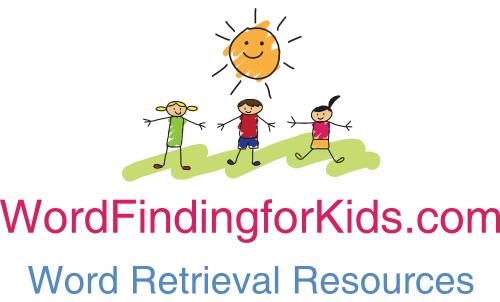
2 responses to “Test of Word Finding Available Remotely”